| Project | |
Edit code generation settings, naming patterns and other model options.
This topic contains the following sections:
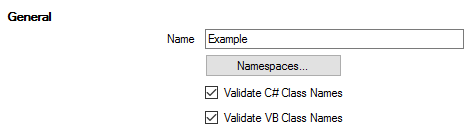
Name | Description |
|---|---|
Name | The Name of your model. Name will be used as:
|
Namespaces... | Opens the Namespace Dialog |
Validate C# Class Names | Checking this option will cause BCF Editor to show a warning when a table name or a column name is not a valid C# name (e.g. "class") |
Validate VB Class Names | Checking this option will cause BCF Editor to show a warning when a table name or a column name is not a valid VB name (e.g. "Namespace") |
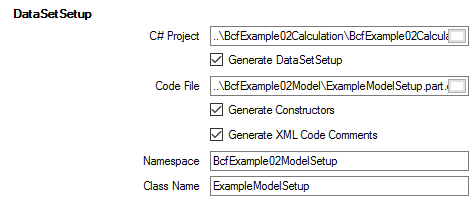
Name | Description |
|---|---|
C# Project | C# project file used to load types and dependencies. Relativ path names will be resolved based on BCF-file location. |
Generate DataSetSetup | Checking this option causes BCF Editor to generate the custom BcfDataSetSetup class. See Menu/Generator/Generate All. |
Code File | Path and file name of the custom BcfDataSetSetup class. Relativ path names will be resolved based on BCF-file location. |
Generate Constructors | When unchecking codegeneration of dataset setup constructors will be omitted. |
Generate XML Code Comments | Checking this option will add XML code comments to the generated file. |
Namespace | Namespace the custom BcfDataSetSetup class resides in. |
Class Name | The custom BcfDataSetSetup class name. |
Avoid circular code generation dependency Placing functions and dataset setup in the same project may cause trouble: When refactoring, you can not compile until new code is generated and you can not generate new code until the project is compiled. It is not a big deal. You can remove all code from generated dataset setup InitSetup(...) method to make project compiles. After that you can re-generate code. Or you:
This way generating datset setup depends only on project one. |
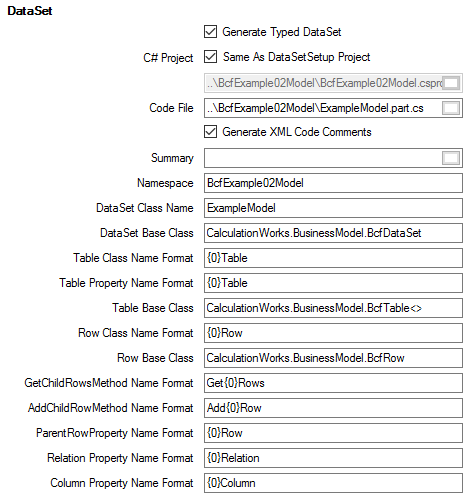
Name | Description |
|---|---|
Generate DataSetSetup | Checking this option causes BCF Editor to generate the typed BcfDataSet class. See Menu/Generator/Generate All. |
C# Project - Same as DataSetSetup | Checking this option will use the same project context (dependencies) as DataSetSetup. |
C# Project | C# project file used to load types and dependencies. Relativ path names will be resolved based on BCF-file location. |
Code File | Path and file name of the typed BcfDataSet class. Relativ path names will be resolved based on BCF-file location. |
Generate XML Code Comments | Checking this option will add XML code comments to the generated file. |
Summary | An optional XML code comment. |
Namespace | Namespace the typed BcfDataSet class resides in. |
DataSet Class Name | The typed BcfDataSet class name. |
DataSet Base Class | The typed BcfDataSet base class. Default is CalculationWorks.BusinessModel.BcfDataSet. |
Table Class Name Format | Class name pattern for typed BcfTable classes. Default is {0}Table. {0} will be replaced with tables name. Each tables class name can be specified explicit on TABLE Properties. |
Table Property Name Format | Property name pattern for typed BcfTable properties on typed BcfDataSet class. Default is {0}Table. {0} will be replaced with tables name. Each tables property name can be specified explicit on TABLE Properties. |
Table Base Class | Base class for typed BcfTable classes. Default is CalculationWorks.BusinessModel.BcfTable<>. The typed BcfRow class will be used as generic type parameter. |
Row Class Name Format | Class name pattern for typed BcfRow classes. Default is {0}Row. {0} will be replaced with tables name. Each tables row class name can be specified explicit on TABLE Properties. |
Row Base Class | Base class for typed BcfRow classes. Default is CalculationWorks.BusinessModel.BcfRow. |
GetChildRowsMethod Name Format | Name pattern for typed GetChildRows method. Default is Get{0}Rows. Replacement is:
Each method name can be specified on RELATION properties. |
AddChildRowMethod Name Format | Name pattern for typed AddChildRow method. Default is Add{0}Row. Replacement is:
Each method name can be specified on RELATION properties. |
ParentRowProperty Name Format | Name pattern for typed ParentRow property. Default is {0}Row. Replacement is:
Each property name can be specified on RELATION properties. |
ColumnProperty Name Format | Name pattern for column properties on typed BcfTable class. |
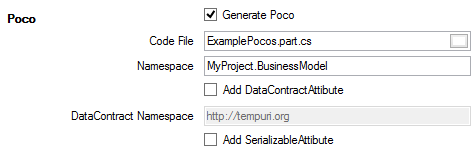
Name | Description |
|---|---|
Generate Poco | Checking this option causes BCF Editor to generate POCO classes. See Menu/Generator/Generate All. |
Code File | Path and file name of POCO classes. Relativ path names will be resolved based on BCF-file location. |
Namespace | Namespace the POCO classes resides in. |
Add DataContractAttribute | Checking the option will decorate generated POCO classes with DataContractAttribute and fields with DataMemberAttribute. |
DataContract Namespace | Namespace property of DataContractAttribute. |
Add SerializableAttribute | Checking the option will decorate generated POCO classes with SerializableAttribute. |
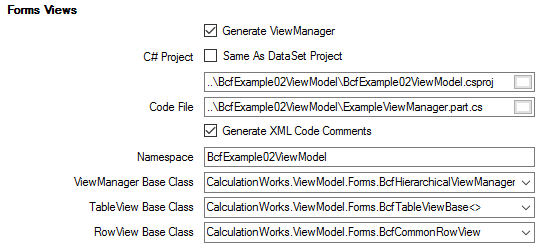
Name | Description |
|---|---|
Generate ViewManager | Checking this option causes BCF Editor to generate the typed BcfViewManager class. See Menu/Generator/Generate All. |
C# Project - Same as DataSet Project | Checking this option will use the same project context (dependencies) as DataSet. |
C# Project | C# project file used to load types and dependencies. Relativ path names will be resolved based on BCF-file location. |
Code File | Path and file name of the typed BcfViewManager class. Relativ path names will be resolved based on BCF-file location. |
Generate XML Code Comments | Checking this option will add XML code comments to the generated file. |
Namespace | Namespace the typed BcfViewManager class resides in. |
ViewManager Base Class | The typed BcfViewManager base class. Default is CalculationWorks.ViewModel.Forms.BcfViewManager. Another built-in Windows.Forms view manager is CalculationWorks.ViewModel.Forms.BcfHierarchicalViewManager. |
TableView Base Class | Base class for typed BcfTableViewBase class. Default is CalculationWorks.ViewModel.Forms.BcfTableViewBase<>. The typed BcfRowView class will be used as generic type parameter. |
RowView Base Class | Base class for typed BcfRowView classes. Default is CalculationWorks.ViewModel.Forms.BcfCommonRowView. |
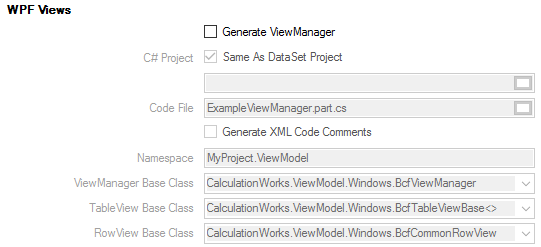
Name | Description |
|---|---|
Generate ViewManager | Checking this option causes BCF Editor to generate the typed BcfViewManager class. See Menu/Generator/Generate All. |
C# Project - Same as DataSet | Checking this option will use the same project context (dependencies) as DataSet. |
C# Project | C# project file used to load types and dependencies. Relativ path names will be resolved based on BCF-file location. |
Code File | Path and file name of the typed BcfViewManager class. Relativ path names will be resolved based on BCF-file location. |
Generate XML Code Comments | Checking this option will add XML code comments to the generated file. |
Namespace | Namespace the typed BcfViewManager class resides in. |
ViewManager Base Class | The typed BcfViewManager base class. Default is CalculationWorks.ViewModel.Windows.BcfViewManager. |
TableView Base Class | Base class for typed BcfTableViewBase class. Default is CalculationWorks.ViewModel.Windows.BcfTableViewBase<>. The typed BcfRowView class will be used as generic type parameter. |
RowView Base Class | Base class for typed BcfRowView classes. Default is CalculationWorks.ViewModel.Windows.BcfCommonRowView. |
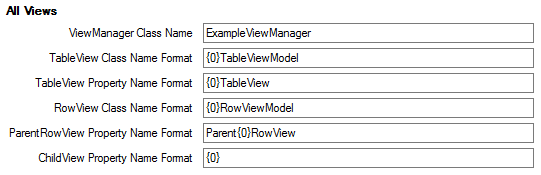
Name | Description |
|---|---|
ViewManager Class Name | Typed view managers class name. |
TableView Class Name Format | Class name pattern for typed TableView classes. Default is {0}TableViewModel. {0} will be replaced with tables name. Each tables TableView class name can be specified explicit on TABLE Properties. |
TableView Property Name Format | Property name pattern for typed TableView properties on typed ViewManager class. Default is {0}TableView. {0} will be replaced with tables name. Each TableViews property name can be specified explicit on TABLE Properties. |
RowView Class Name Format | Class name pattern for typed RowView classes. Default is {0}RowViewModel. {0} will be replaced with tables name. Each tables RowView class name can be specified explicit on TABLE Properties. |
ParentRowView Property Name Format | Name pattern for typed ParentRow property. Default is Parent{0}RowView. Replacement is:
Each property name can be specified on RELATION properties. |
ChildView Property Name Format | Name pattern for typed ChildView property. Default is {0}. Replacement is:
Each property name can be specified on RELATION properties. |