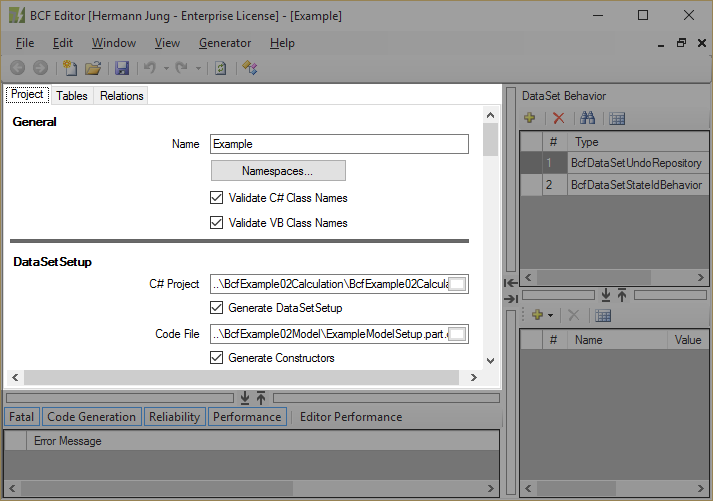| BCF Editor | |
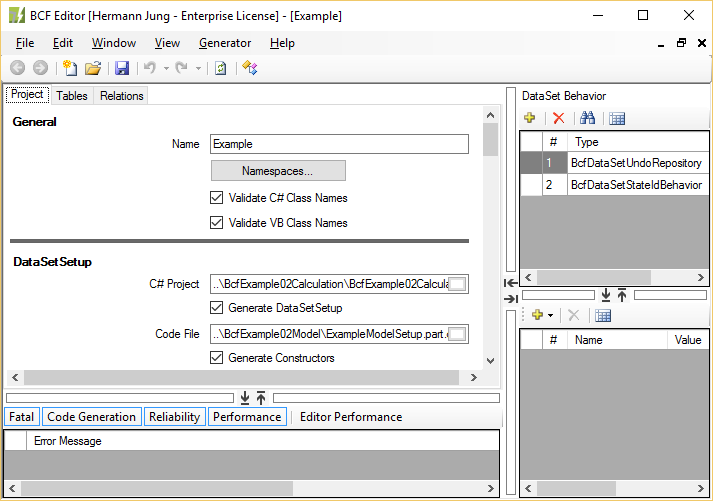
BCF Editor UI has 3 areas. The areas are separated by moveable splitters.
Click the small arrow buttons to minimize and restore areas.
Category Area
Behavior Area
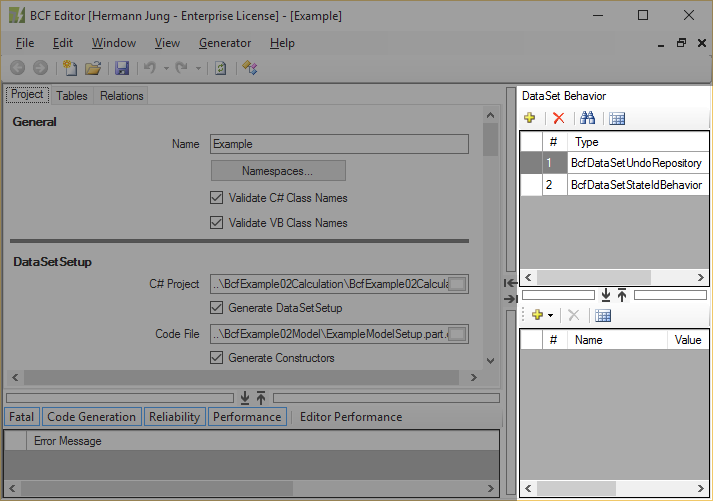
Depending on the state of category area behavioritems can added and edited here.
See section Behavior Area
Info Panel Area
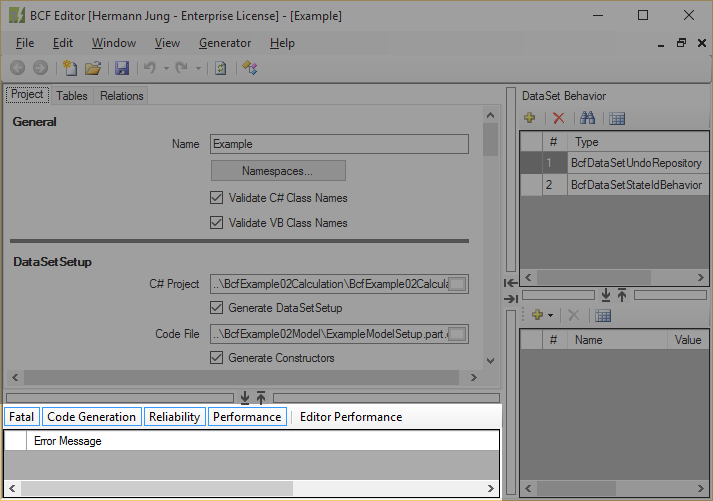
A Visual Studio like info panel. Double clicking an item will select the issue in category or behavior area.
See section Info Panel Area