| Loaded Assemblies Dialog | |
Shows detailed info about loaded type assemblies.
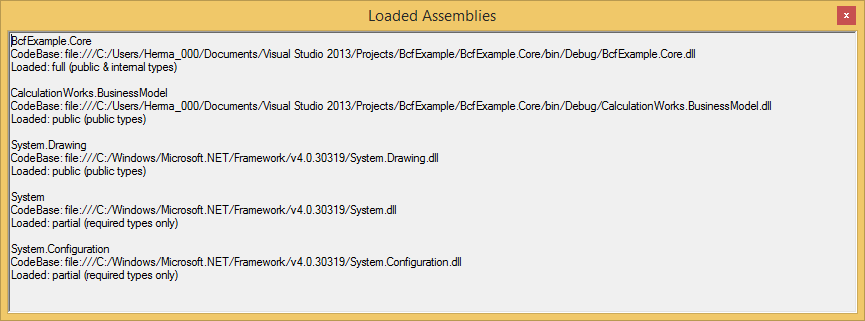
To use data-, behavior item-, function- and validator types you have to add references to their libraries (dll/csproj/vbproj). The "BCF Editor Type Loader" loads the libraries in a sperate process and extracts type info via reflection. To obtain type info it is necessary to resolve all referenced assemblies of the libraries. Depending on reference kind all, public or required types info will be extracted.
Reference Kind | Load Level | Description |
|---|---|---|
Direct (referenced by BCF Editor) | Full | Public and internal types are made available. |
Indirect (a direct dependency of a library referenced by BCF Editor) | Public | Public types are made available. REMARK: In order to make types of an indirect referenced library available referencing it only is NOT SUFFICENT. At least one type of the library has to be used. |
Indirect Indirect (an indirect dependency of a library referenced by BCF Editor) | Partial | Only required types (property types, base classes) are made available. |
When type loader fails to resolve a referenced assemblies you can add in References/ASSEMBLIES Table. For example when referencing a MS-Test project or library add an entry like: C:\Program Files (x86)\Microsoft Visual Studio 12.0\Common7\IDE\ReferenceAssemblies\v4.0\Microsoft.VisualStudio.QualityTools.UnitTestFramework.dll.
Type loader tries to load assemblies in order of the row index. When using different .net-framework version put libraries depending on highest version on top of the ASSEMBLIES Table.
Type loader loads the libraries into reflection only context. So code in referenced assemblies will not be executed.